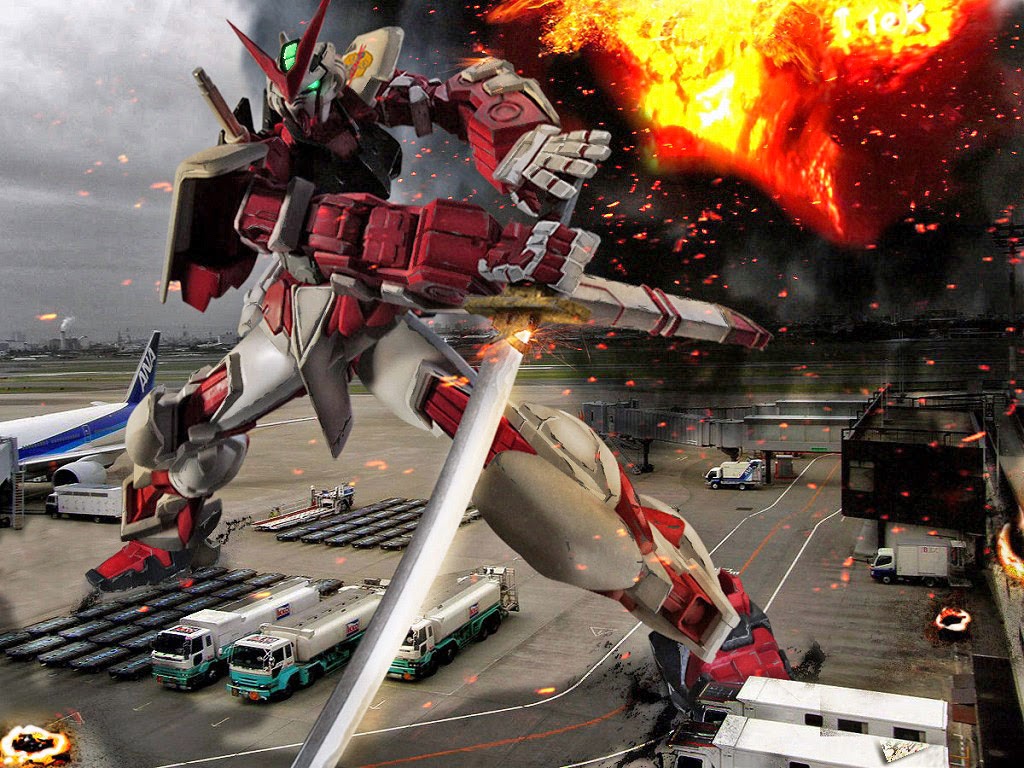Toshiba just released the Satellite Pro series notebook line, which is a toned down business version of their popular Satellite models. Some of the key changes include the loss of the glossy cover, black instead of silver keyboard, and the loss of some quick access media keys. Overall the notebook is basically the same as its fancier brothers, but with a smaller pricetag for small businesses.
the following configuration:
the following configuration:
* 15.4-inch WXGA (1280 x 800) CCFL glossy screen
* AMD M690V chipset
* AMD Turion 64 X2 Dual-Core Mobile Technology TL-60
* 2GB DDR2-667 SDRAM (supports up to 4GB DDR2 SDRAM)
* 120GB 5400 RPM SATA HDD
* DVD SuperMulti (+/-R double layer) drive
* ATI X1200 Integrated Graphics
* Ethernet, Atheros 802.11b/g
* VGA, S-Video, four USB 2.0 ports, integrated media reader (MS, SD, xD)
* Windows XP Pro
* Battery: 4000mAh 4-cell, 75w AC Adapter
* Dimensions: (WxDxH): 14.3” x 10.5” x 1.32-1.55” (without feet)
* Weight starts at 5.9 pounds with 6-cell battery (5lbs 15.9oz actual)
Build and Design
The Satellite Pro A210 has a nice sleek design with very soft rounded edges, sloped palm rests, and even a glossy screen that you don’t usually find on business notebooks. The top cover features a matte semi-gloss texture instead of having the gloss finish found out the Satellite models. The benefit of the new texture is that its more resistant to handprints and smudges. Opening the top cover we find more changes from the consumer line, with the multimedia access keys missing, high-end speakers gone, and the keyboard color being black instead of silver. Once you get past those changes the notebook is practically identical to the consumer Satellite line.
The buttons feel very solid, support under the keyboard is firm, display latches are solid, and support behind the LCD is excellent. Pressing firmly behind the LCD did not produce any rippling effect. Chassis flex is minimal if there at all, letting you pick up the laptop from the edge of the palm rest without any sagging.
The buttons feel very solid, support under the keyboard is firm, display latches are solid, and support behind the LCD is excellent. Pressing firmly behind the LCD did not produce any rippling effect. Chassis flex is minimal if there at all, letting you pick up the laptop from the edge of the palm rest without any sagging.
Screen
The screen is a glossy style, coming in at a 1280x800 native resolution. Colors are very vibrant, and viewing angles are decent. You start to notice some muting of colors as you move above or below the screen, but it is very acceptable in comparison to other models. Black levels do tend to wash out when not in the optimal viewing angle, but are still acceptable. Below are some screenshots showing off the screen at various viewing angles.
Speakers and Audio
Speakers and Audio
The speakers sound like gigantic ear buds with the volume being blasted at a high level. Almost all bass and midrange are missing from music and movies. For basic use the speakers should be fine if you have no other choice, but headphones would be highly recommended for travel use.
Processor and Performance
This model came equipped with the AMD Turion 64 X2 TL-60, and the ATI X1200 integrated graphics. For standard computer use this notebook is no slouch, but it really lags with gaming performance. Although it is common for integrated graphics to fall behind in gaming tasks, the ATI X1200 scored almost 40 percent less than the Intel X3100 in 3DMark06.
wPrime is a program that forces the processor to do recursive mathematical calculations, the advantage of this program is that it is multi-threaded and can use both processor cores at once, thereby giving more accurate benchmarking measurements than Super Pi. See Full Review>>



















 The ThinkPad SL300 is Lenovos new 13.3" budget business notebook which offers many of the same features you would find on the T/X/R-series notebooks, but at a much lower price. The SL series is Lenovos attempt to directly compete against the lower priced Dell Vostro small-business lineup of notebooks, offering many business features, but at a lower cost than the Latitude models. Now the question running through everyones minds is, should Lenovo have put the ThinkPad logo on a budget oriented notebook? Read our review to find out what we think about the ThinkPad SL300.
The ThinkPad SL300 is Lenovos new 13.3" budget business notebook which offers many of the same features you would find on the T/X/R-series notebooks, but at a much lower price. The SL series is Lenovos attempt to directly compete against the lower priced Dell Vostro small-business lineup of notebooks, offering many business features, but at a lower cost than the Latitude models. Now the question running through everyones minds is, should Lenovo have put the ThinkPad logo on a budget oriented notebook? Read our review to find out what we think about the ThinkPad SL300.












.png)












































.jpg)
.png)